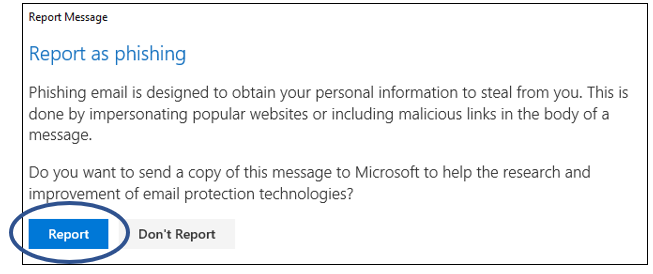Reporting Phishing Emails
Here’s a quick breakdown on how to move suspected Phishing emails to your junk folder and/or use the Report Message button if on a Desktop or Web Client to alert us to a suspected phishing email you’ve received
iOS Outlook App
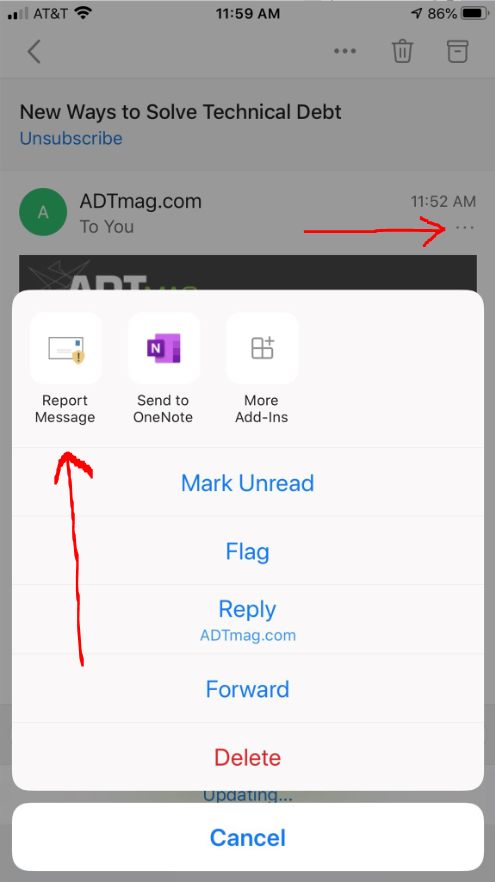
iOS / iPhone built in Mail App
Select the email in question and swipe to the left. Choose More
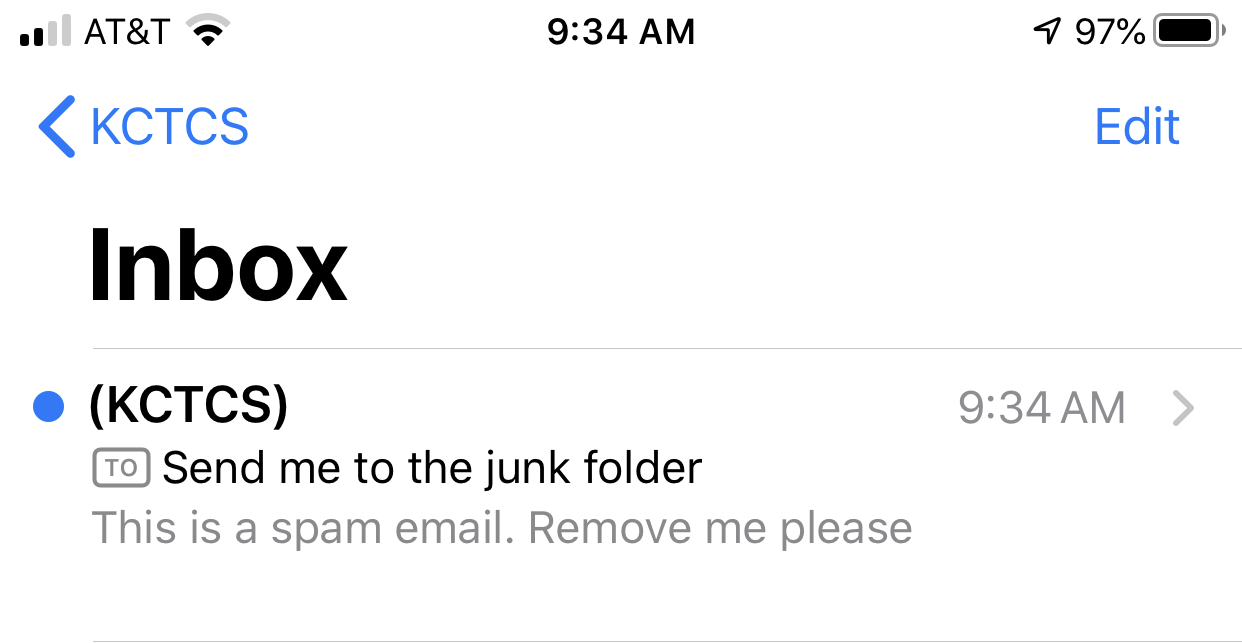
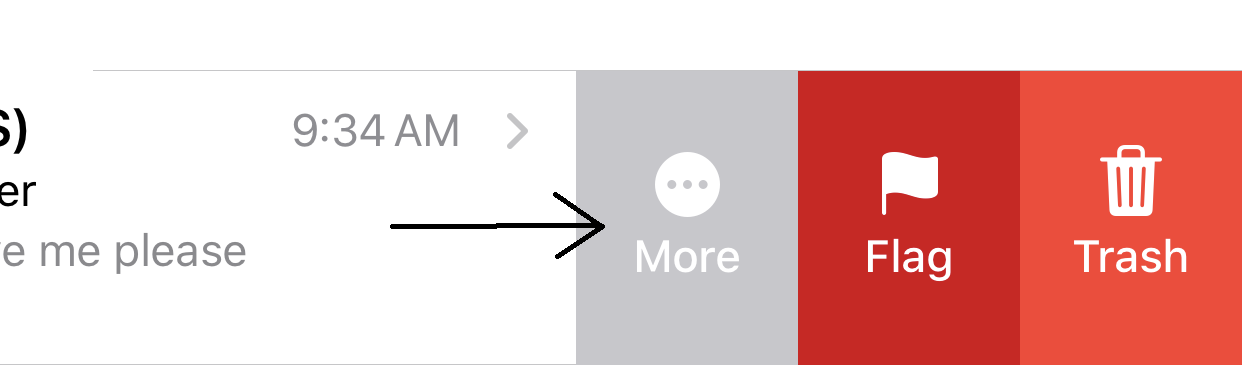
Select Move to Junk
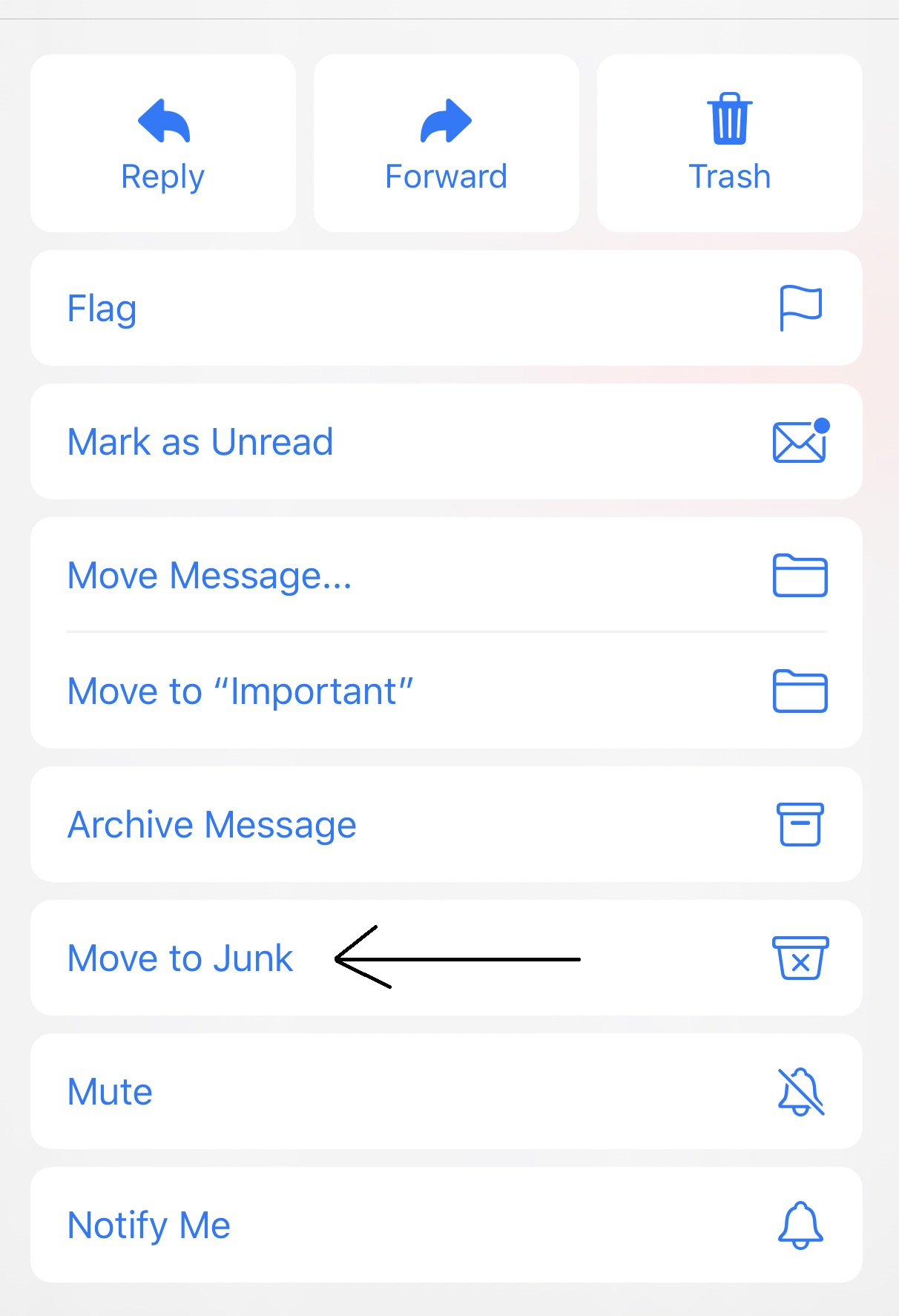
Web Outlook
Open the email in question.
Select the elipses (...)
Select Report Message
Select Phishing
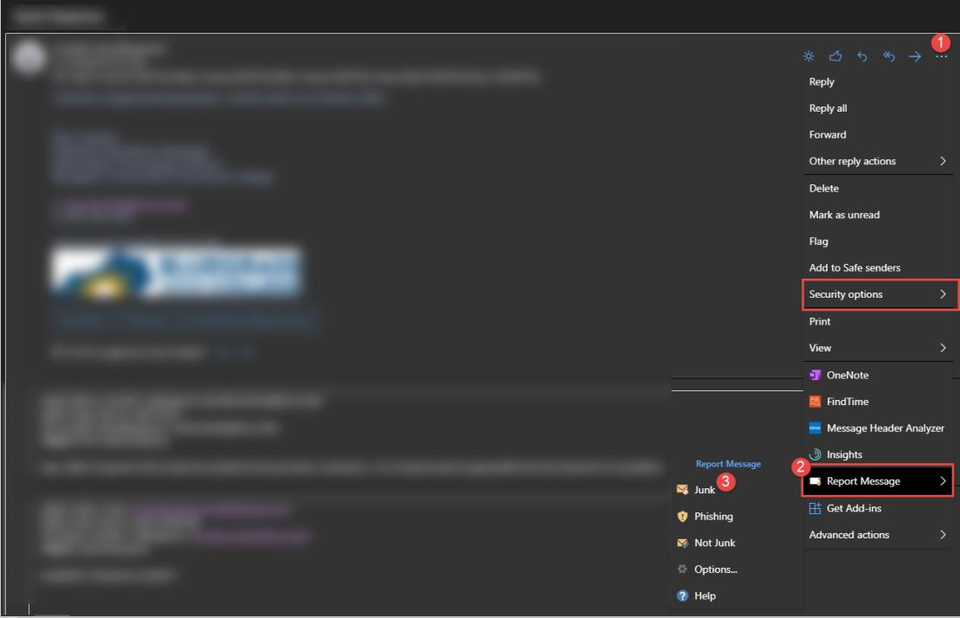
Outlook Client
- Highlight the suspected email and then click on Report Message (Figure 1). This way, you don’t even have to open the email. Simply highlighting it is enough. (See Figure 1)
- Select Phishing from the drop-down menu. (See Figure 2)
- Select Report. (See Figure 3).
- Figure 1: Report Message in Outlook Ribbon
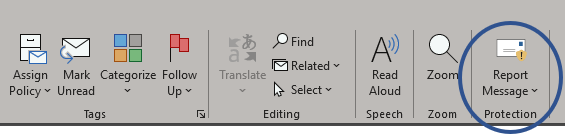
- Figure 2
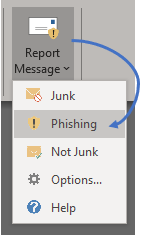
Figure 3: Select Report
- Figure 1: Report Message in Outlook Ribbon